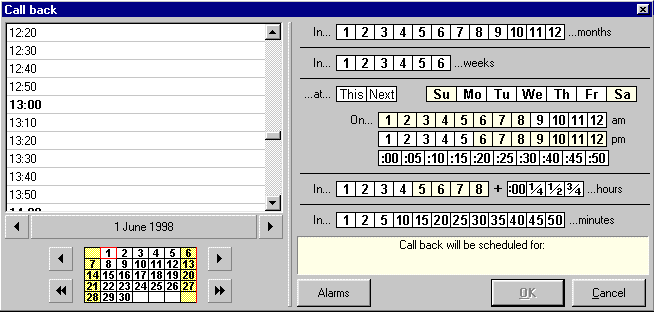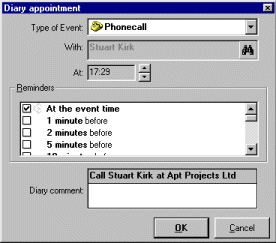|
From the telephone call screen click on the rescedule button
|
|
Choose the time period for the call back from months to minutes on the right of the Call back box. Alternatively, choose the date of the call back from the calendar
and choose the time from the time slots in the box above the calendar. |
|
| Use the 'Reminders' box to set the time for the reminder and to set an audible alarm. To set an audible alarm right click on the ghosted speaker icon at the side of the reminder time. In the Diary comment box enter a comment for the reminder, this will then be placed in the diary. Once you have finished click on the OK button. |